Just Because It's Stuff I Like
Okay - full-on geek mode here...heh...
I love playing with sound and graphics and video. I'm also cheap - so I love programs that offer a lot of bang for...well, nothing. Here's some links to great programs that are absolutely free (and work great - some of them I've been using for a couple years now):
My favorite is Gimpshop - it's a Photoshop knockoff that is HUGELY functional. I do almost all my graphics editing with the Gimp. I would guess that if you know Photoshop, the Gimp would be pretty easy to use (though I've never used PS - the Gimp has done everything I've wanted in raster-based image editing):
http://www.gimpshop.com/
If vector graphics are your thing, I'm told that Inkscape is similar to Illustrator, though I'm just now beginning to find my way around it:
http://www.inkscape.org/
Of course, who could pass up a free Office clone? I mean, to get the universal functionality of Office without having to pay a million dollars to Microsoft (okay, whatever the cost is...), I mean, who could ask for more?
http://www.openoffice.org/
If video is your thing, well, I don't really have any good free video editing software since I have access to Premiere Pro, but if you ever need to convert video from one format to another (or audio, works well for that too - or just the audio from a video, or just the video from...well, you get the picture) you absolutely can't beat eRight's SUPER. It'll even convert .flv files (you know, YouTube stuff? yeah, I know you always wanted a copy of "The Evolution of Dance" for your very own...) so, get SUPER - it really is...um...super :) Let me warn you, though, it's really hard to track down the link to download this sucker - but it really is worth it:
http://www.erightsoft.com/SUPER.html
Here's a neat tool called Cam Studio to use if you want to record something playing on your screen - you know, streaming video (it's not perfect for this, but it works okay) or maybe a tutorial on how to do something...or, well, anything on your screen, really. I don't use it as much anymore because I bought a piece of software (for cheap) that does this kind of thing much better. But if, say, you want to open Google earth and record a fly in from space to your house, well you can use this little app for that (though, as I recall, the video will be a bit choppy because Google Earth is a cpu hog):
http://camstudio.org/
Well, since I'm on the kick. If you want to transcribe some music - let's say you need to change the key of a piece of music you have or you want to create a lead sheet for the vocalist, or maybe you want to write out some new harmonies for a song - or maybe you're a composer and you're just cheap (heh), try Finale's NotePad - it's free and pretty cool. There's stuff you can't do (like change keys WITHIN a piece or change time signatures WITHIN a piece) but it's still a pretty solid piece of software:
http://www.finalemusic.com/notepad/
Guitar Tuner that you can put on your desktop (if, like me, you have a guitar sitting in your office). It's pretty cool and really handy (I keep losing my tuner on my desk - if you know me, you understand):
http://www.gieson.com/Library/projects/utilities/tuner/
Okay - some recommendations that aren't free, but are pretty awesome anyway (and are pretty cheap - because I am...)
Replay Media Catcher grabs MOST streaming files (video and audio) and stores them in a folder on your computer where you can use a conversion software (like, say, SUPER) to put them in a useable format for your computer - .mov, .wmv, .avi, etc. Cost is 40 bucks but it's saved me all kinds of time. Demo is free but a little limited:
http://www.applian.com/replay-media-catcher/index.php
And if you need to rip something off a DVD (for perfectly LEGAL and PROPER reasons, of course), I've used isofter's DVDRipper Platinum. Another 40 bucks, but it works great. When our DS wanted to take some of our denomination's TV commercials and drop them into a Powerpoint presentation, DVD Ripper Platinum made really short work of the process (though you can read my frustrations with the DVDs themselves here):
http://dvdtoall.isofter.com/
I really recommend getting the full version of Quicktime Pro for 30 bucks. You can do some basic editing with QT Pro if you don't have access to something like iMovies or Widows MovieMaker. Plus, if you have QT Pro, you can just save Quicktime files right off the web if you want to.
Quite enough for today...
I love playing with sound and graphics and video. I'm also cheap - so I love programs that offer a lot of bang for...well, nothing. Here's some links to great programs that are absolutely free (and work great - some of them I've been using for a couple years now):
My favorite is Gimpshop - it's a Photoshop knockoff that is HUGELY functional. I do almost all my graphics editing with the Gimp. I would guess that if you know Photoshop, the Gimp would be pretty easy to use (though I've never used PS - the Gimp has done everything I've wanted in raster-based image editing):
http://www.gimpshop.com/
If vector graphics are your thing, I'm told that Inkscape is similar to Illustrator, though I'm just now beginning to find my way around it:
http://www.inkscape.org/
Of course, who could pass up a free Office clone? I mean, to get the universal functionality of Office without having to pay a million dollars to Microsoft (okay, whatever the cost is...), I mean, who could ask for more?
http://www.openoffice.org/
If video is your thing, well, I don't really have any good free video editing software since I have access to Premiere Pro, but if you ever need to convert video from one format to another (or audio, works well for that too - or just the audio from a video, or just the video from...well, you get the picture) you absolutely can't beat eRight's SUPER. It'll even convert .flv files (you know, YouTube stuff? yeah, I know you always wanted a copy of "The Evolution of Dance" for your very own...) so, get SUPER - it really is...um...super :) Let me warn you, though, it's really hard to track down the link to download this sucker - but it really is worth it:
http://www.erightsoft.com/SUPER.html
Here's a neat tool called Cam Studio to use if you want to record something playing on your screen - you know, streaming video (it's not perfect for this, but it works okay) or maybe a tutorial on how to do something...or, well, anything on your screen, really. I don't use it as much anymore because I bought a piece of software (for cheap) that does this kind of thing much better. But if, say, you want to open Google earth and record a fly in from space to your house, well you can use this little app for that (though, as I recall, the video will be a bit choppy because Google Earth is a cpu hog):
http://camstudio.org/
Well, since I'm on the kick. If you want to transcribe some music - let's say you need to change the key of a piece of music you have or you want to create a lead sheet for the vocalist, or maybe you want to write out some new harmonies for a song - or maybe you're a composer and you're just cheap (heh), try Finale's NotePad - it's free and pretty cool. There's stuff you can't do (like change keys WITHIN a piece or change time signatures WITHIN a piece) but it's still a pretty solid piece of software:
http://www.finalemusic.com/notepad/
Guitar Tuner that you can put on your desktop (if, like me, you have a guitar sitting in your office). It's pretty cool and really handy (I keep losing my tuner on my desk - if you know me, you understand):
http://www.gieson.com/Library/projects/utilities/tuner/
Okay - some recommendations that aren't free, but are pretty awesome anyway (and are pretty cheap - because I am...)
Replay Media Catcher grabs MOST streaming files (video and audio) and stores them in a folder on your computer where you can use a conversion software (like, say, SUPER) to put them in a useable format for your computer - .mov, .wmv, .avi, etc. Cost is 40 bucks but it's saved me all kinds of time. Demo is free but a little limited:
http://www.applian.com/replay-media-catcher/index.php
And if you need to rip something off a DVD (for perfectly LEGAL and PROPER reasons, of course), I've used isofter's DVDRipper Platinum. Another 40 bucks, but it works great. When our DS wanted to take some of our denomination's TV commercials and drop them into a Powerpoint presentation, DVD Ripper Platinum made really short work of the process (though you can read my frustrations with the DVDs themselves here):
http://dvdtoall.isofter.com/
I really recommend getting the full version of Quicktime Pro for 30 bucks. You can do some basic editing with QT Pro if you don't have access to something like iMovies or Widows MovieMaker. Plus, if you have QT Pro, you can just save Quicktime files right off the web if you want to.
Quite enough for today...
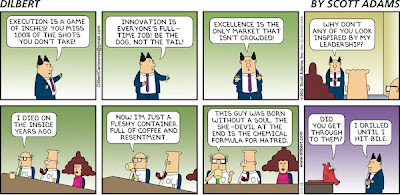

Comments